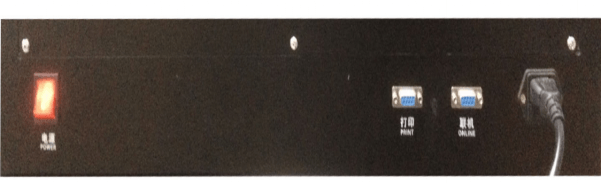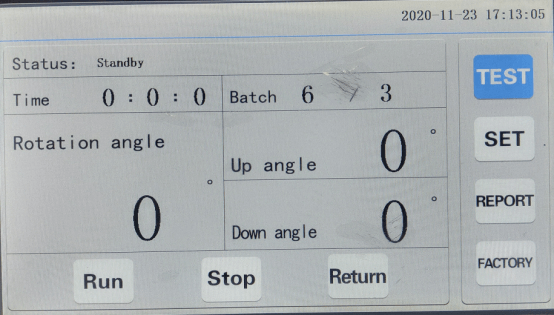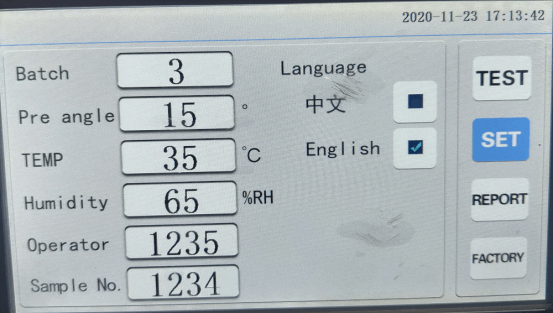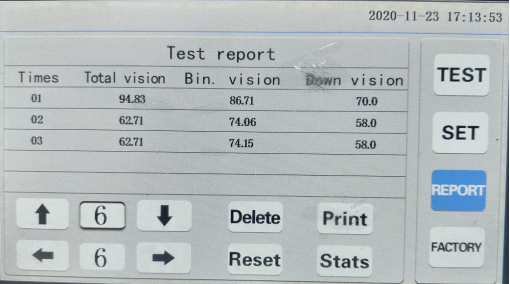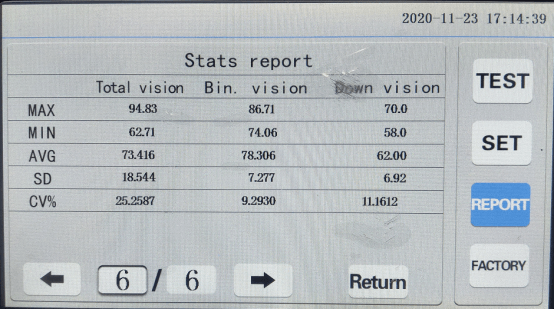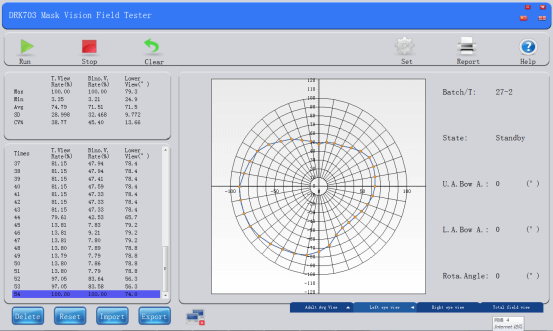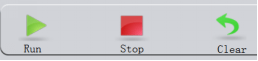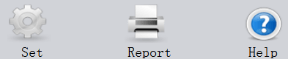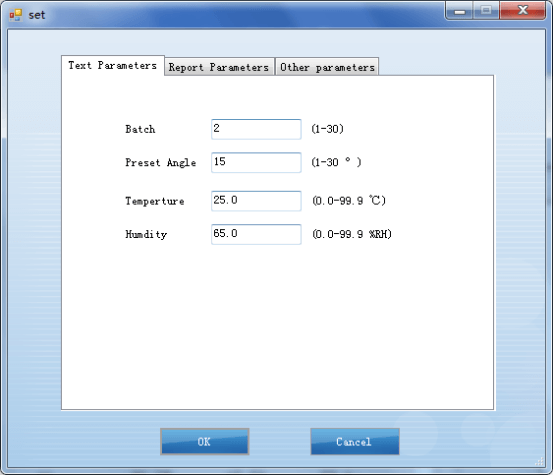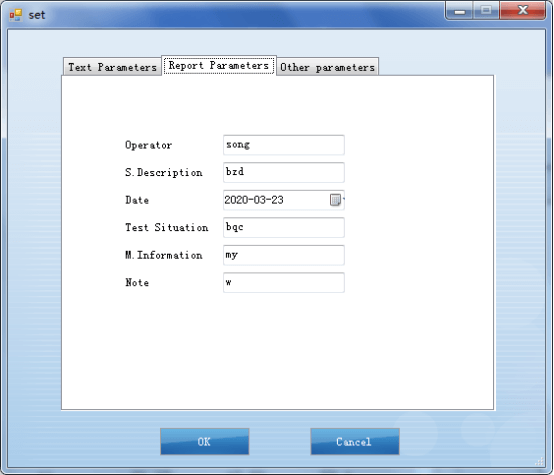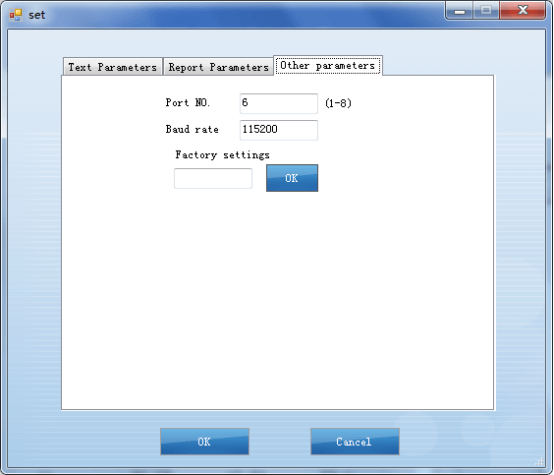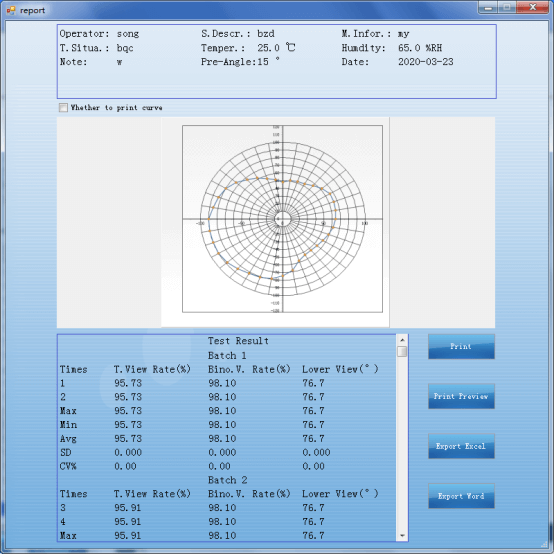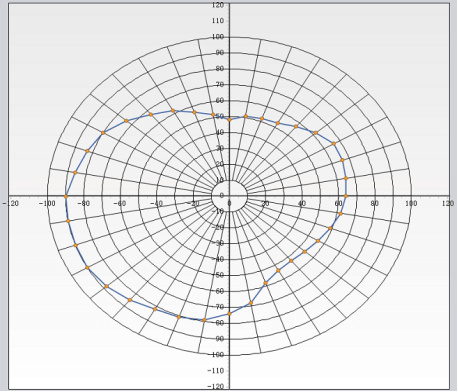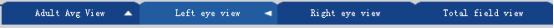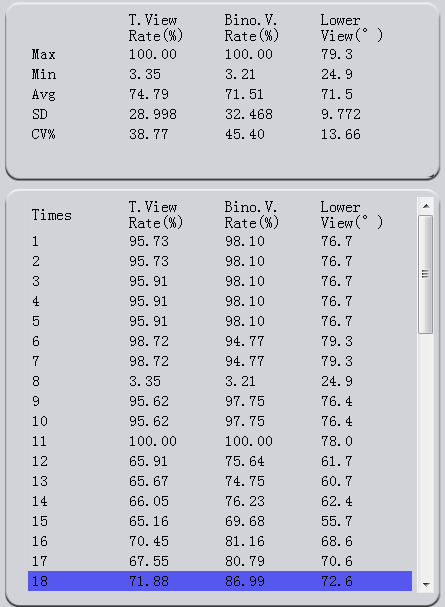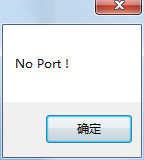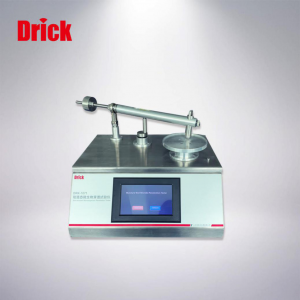DRK703 Mask Visual Field Tester
Short Description:
Contents 1 Introduction 2 Security 3 Technical Specifications 4 Installation 5 Operation 1 Introduction A low-voltage bulb is installed at the eyeball position of the standard head shape, so that the stereoscopic surface of the light emitted by the bulb is equal to the stereoscopic angle of the average field of vision of Chinese adults. After wearing the mask, in addition, the light cone was reduced due to the limitation of the mask eye window, and the percentage of saved light cone was equiv...
Contents
1 Introduction
2 Security
3 Technical Specifications
4 Installation
5 Operation
1 Introduction
A low-voltage bulb is installed at the eyeball position of the standard head shape, so that the stereoscopic surface of the light emitted by the bulb is equal to the stereoscopic angle of the average field of vision of Chinese adults. After wearing the mask, in addition, the light cone was reduced due to the limitation of the mask eye window, and the percentage of saved light cone was equivalent to the visual field preservation rate of standard head type wearing mask. The visual field map after wearing the mask was measured with a medical perimetry. The total visual field area of the two eyes and the binocular field area of the common parts of the two eyes were measured. The corresponding percentages of the total field of vision and binocular field of vision can be obtained by correcting them with correction coefficient. The lower field of vision (degree) is determined according to the position of the lower crossing point of the binocular field map. Compliance: GB / t2890.gb/t2626, etc.
This manual contains operating procedures and safety precautions. Please read carefully before installing and operating your instrument to ensure safe use and accurate test results.
2 Safety
2.1 safety
Before using sgj391, please be certified to read and understand all the usage and electrical safety.
2.2 emergency power failure
In case of emergency, unplug the power supply of sgj391 plug and disconnect all power supplies of sgj391. The instrument will stop the test.
3 Technical specifications
Radius of semicircular arc arch (300-340) mm: it can rotate around the horizontal direction passing through 0 ° of it.
Standard head shape: the top line of the light bulb of the pupil position device is 7 ± 0.5mm behind the midpoint of the two eyes. The standard head form is installed on the workbench so that the left and right eyes are respectively placed at the center of the semicircular arc arch and directly look at its "0" point.
Power supply: 220 V, 50 Hz, 200 W.
Machine shape (L × w × h): about 900 × 650 × 600.
Weight: 45kg.
4 Installation
4.1 unpacking of instruments
When you receive sgj391, please check whether the wooden case is damaged during transportation, and carefully open the packing box of the equipment.
4.2 commissioning
a. After unpacking the sgj391, place the instrument on the stable working table of the fume hood or indoor exhaust system. The indoor temperature and humidity should be stable (please refer to the product specifications in Chapter 3.0)
b. According to the specific use needs, install the circuit and grounding according to the electrical regulations.
5 Schematic diagram of the whole machine
5.1
5.2 Electric control
[Run]: click Run to start the instrument.
[Stop]: click stop to stop the instrument.
[Return]: the instrument carries out the return operation.
5.3 Touch screen operation
This chapter introduces the functions and basic usage of the touch screen. Please be familiar with the operation and use of the touch screen according to the instructions in this chapter before operation.
5.3.1 Boot interface
5.3.2 Test interface
[Run]: the instrument starts to test;
[Stop]: stop the instrument;
[Return]: the instrument returns to its original position;
[Batch]: display the test batch;
[Rotation angle]: display the rotation angle after the instrument works;
[Up angle]: display the upper arc bow angle measured each time after the instrument works;
[Down angle]: display the angle of lower arc bow measured each time after the instrument works;
[Time]: display the overall operation time of the instrument;
5.3.3 Setting interface
[Batch]: preset the test times of each group of samples;
[Pre angle]: preset the pre rotation angle for each test;
[TEMP]: the humidity of the experimental environment, ranging from 0-99%;
[Humidity]: the temperature of the experimental environment, ranging from 0-99 ℃;
[Operator]: the number of personnel representing the test;
[Sample No.]: represents the name and number of your experiment;
[Language]: switch between Chinese and English.
5.3.4 Report interface
[Delete]: delete a single selected data;
[Reset]: reset all data in the report;
[Print]: print all the current data in the report;
[Stats]: click statistics to enter the statistical report
[MAX]: the maximum value of current batch pressure;
[MIN]: the minimum value of current batch pressure;
[AVG]: average value of current batch pressure;
[SD]: mean square deviation of pressure of current batch;
[CV%]: CV value of current batch pressure;
5.4 Introduction to test software
Main interface:
Online button: On line communication with the lower computer.


Disconnected state Connection status
Operation area: start, stop, return, setting, report, help button function.
Run: start testing
Stop: stops the test (does not save the test results)
Return: to return the instrument to its original position
Settings: divided into test parameter window, report parameter window and other parameter window
The test parameter window has the functions of batch, preset angle, ambient temperature and ambient humidity.
The report parameter window contains operator, sample description, date, test condition, instrument information and remarks.
Other parameter window: set serial port number, baud rate 115200, factory settings are not open to the public.
Report: print the data in the form of report or export it to excel or word.
If you check whether to print the curve, the curve can be printed or exported to word or excel.
Before printing, you can view the print preview to view the form of the report to be printed, or you can directly click Print to print the report directly.
Help: open the help document for the software (that is, this document).
Display area: display batch / time, status, upper arc angle, lower arc angle, rotation angle, etc.
Visual field map area: display the average left, right and total field map of adults, and left, right and total field map after wearing mask.
Pictures can be zoomed in and taken points: (click the left mouse button to zoom in, click again to restore, press and hold the right button to drag the picture up and down, left and right to view the values of different regions, and move the mouse to the curve to view the adjacent points).
Data area: display the results and calculate the maximum value, minimum value, average value, mean square deviation and CV%.
Click one of the rows of data to view the view map of the result data.
Data processing area: open file, save file, reset, delete function to process data.
mport: opens a saved file. This file can be reset, print report, export word or excel and other operations. (you can't start the experiment after importing the file, but you can do the experiment after closing it.)
Close: close the imported file and restore it to the original file.
Export: save the obtained data to the specified folder. Convenient for next open access.
Reset: delete all data.
Delete: delete the selected data.
Operation process:
After opening the software, first click the online connection device, then set the parameters required for the experiment, and then install the sample to be tested, and click start to start the experiment. Finally, after the experiment, print or export the experimental results.
Some error causes and solutions:
5.5 general operation steps
Turn on the power supply of the instrument and wait for a few seconds to enter the test interface;
1. Select the [set] button to enter the setting interface, preset the test batch and the rotation angle required for each test;
2. Return to the test interface, click the start button, and the remaining instruments will automatically test;
3. After clicking [start], the instrument will automatically run the test steps:
4. the head mold automatically aligns the right eye, and then turns on the test bulb of the right eye;
5. the arc bow automatically rotates according to the set rotation angle to measure the data;
6. after each rotation, there will be a pause for a certain time. The induction chip on the arc bow will collect data, judge the light boundary, save it and send it to the upper computer for processing;
7. after the measurement of right eye is completed for one week, the arc bow will return to zero position automatically, the head mold will automatically aim at the left eye, turn on the left eye bulb, and measure the field data of the left eye, and the action is the same as above;
8. after the measurement of left and right eye data, the upper computer draws the left and right eye field of view, and calculates the total field of vision, binocular field of vision, and the results are sent to the lower computer;
9. the lower computer receives and pops up the test result interface. After viewing, the instrument can return to the test interface by clicking the return button, and the instrument will return automatically;
10. the results are saved in the report interface for reference and printing;
6 Maintenance
1. After the test, turn off the power supply, clean up the sundries and cover with dust cloth
2. In any case, the arc bow of the equipment can not be rotated or moved by hand, and the test bulb on the head mold is also an important component in the test process, and can not be touched or polluted; avoid affecting the accuracy of the test data.

SHANDONG DRICK INSTRUMENTS CO.,LTD
Company Profile
Shandong Drick Instruments Co., Ltd, is mainly engaged in the research and development, manufacturing and sales of testing instruments.
The company established in 2004.
Products are used in scientific research units, quality inspection institutions, universities, packaging, paper, printing, rubber and plastics, chemicals, food, pharmaceuticals, textiles, and other industries.
Drick pays attention to talent cultivation and team building, adhering to the development concept of professionalism, dedication.pragmatism, and innovation.
Adhering to the customer-oriented principle, solve the most urgent and practical needs of customers, and provide first-class solutions to customers with high-quality products and advanced technology.